So you want to print your custom design, but your Photoshop file is over 1GB? Looking for sure-fire ways of reducing file size to make your artwork more manageable? Wave goodbye to long upload times, it’s time to find some simple tricks to minimise image file size!
Table of Contents
- Glossary
- What plays the biggest role in your image file size?
- What to do when my file is too big to upload at CottonBee?

Glossary
Before we even start talking about reducing your image size, let’s get familiar with all the variables you must consider.
Image size refers to the physical size and resolution of an image that is measured in pixels. You can, for example, change the image size setting of your camera to obtain a larger picture and a bigger file size. Lower image size will produce a smaller picture and a smaller file size.
The file size is a term used to describe the amount of space the image file takes up on a memory card or in any kind of internal storage. The file size is measured in megabytes (MB). The size of the file is dependent on the image quality.
Image quality will dedicate to how much compression is used while recording the file information. The quality of an image refers to the level of accuracy with which imaging systems can capture, process, store and compress a file to then transmit and display it in the form of an image. Image quality can sometimes be described as the combination of all the visually significant attributes of an image.

What plays the biggest role in your image file size?
There are several components to the file size, that you can pay close attention to when exporting your graphics in any software you use.
The file size is mainly affected by:
- image resolution
- the export file format.
The resolution will mostly affect the size of your final image, so make sure to choose the right one before you even start working on your design. The export file plays just as huge of a role in the final size of your image, but it can also impact the quality.
The resolution
To reduce image file size use the minimum number of pixels you need for printing. When it comes to fabric printing, a minimum of 150 dpi is required for the image to be sharp and detailed. There’s no need to bump up your dpi to 400 when you’re creating a tile for your seamless pattern. Downsampling images for print works great for posters or wall decor that is viewed from a distance. In most situations, 150 dpi is more than enough for printing, so when you’re fighting to cut the kilobytes off your image, you can try exporting it in 150 dpi.
The export format
The format of the image file can make a significant difference in the size of your file. Formats such as .png, .bmp and .gif for larger images can result in unnecessarily large file sizes without any difference in quality when compared to lossless compression file formats. Saving your image in .jpg will still print with great colours and details. Probably your best bet when it comes to lossless compression would be a .tiff format. Export your image as TIFF and make sure to toggle the LZW compression. This way your file will be much smaller in size and suitable for printing on fabric.
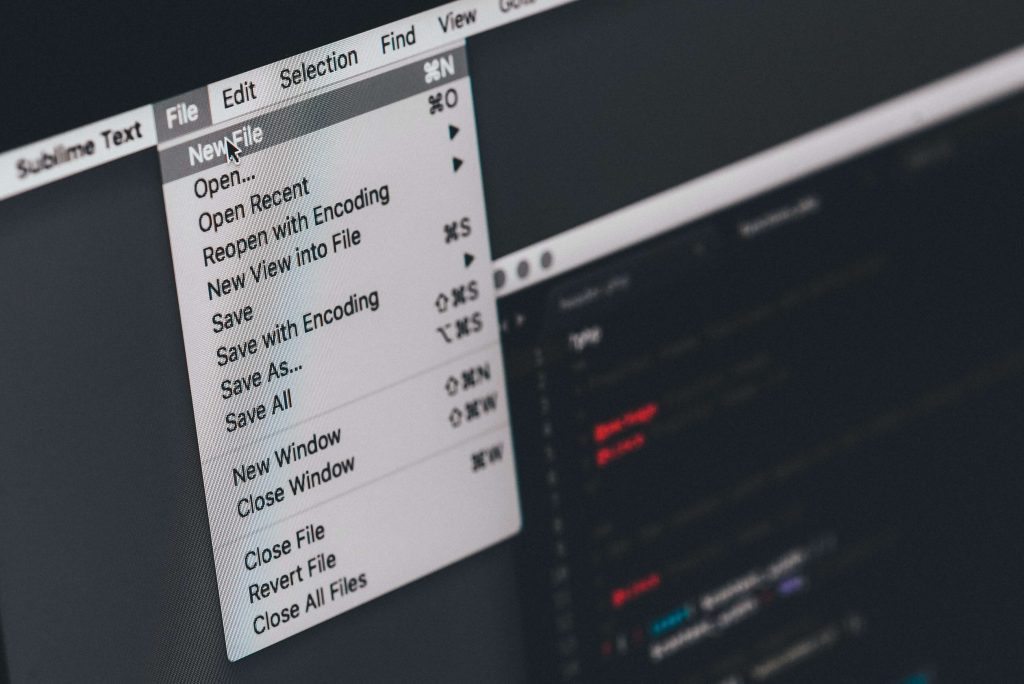
Are online compressors a good idea to reduce image file size?
There are many websites you can choose when you need to compress your image, but if you plan on printing your design it’s probably not a good idea to use one. Online image compression tools usually rely on lossless compression and there are not many settings you can change. While they can work great for images you upload on your blog, website or an online shop, better stay away from them while trying to reduce your image file size.
What to do when my file is too big to upload at CottonBee?
Our website allows you to upload a file that is 25 MB. Does it mean you can’t print a larger design? Don’t worry, there is a way around it. If your file exceeds the maximum size our website allows you to upload, simply place an order with a placeholder image. Upload your design to a cloud, i.e. Dropbox, Google Drive, Wetransfer or iCloud and include the download link in the comment section of your order. This way you can print from larger files, but make sure your image doesn’t exceed 1GB.
Why bother to reduce file size?
By reducing your image file size you will save yourself some time spent on exporting and uploading large files to any cloud storage or fabric printing website. You won’t need as much storage space on your computer, laptop or Ipad and managing your files in Google Drive or iCloud will be much faster and easier.




